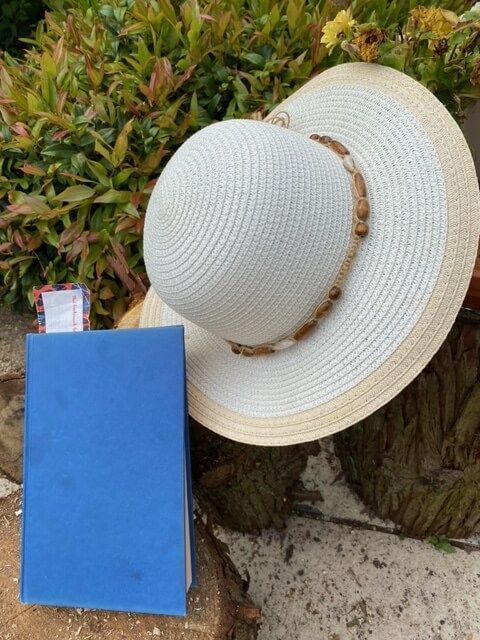How to use presets for your Instagram photos’s
Using presets for your Instagram photos’s. How to do it? Are these free or do you pay for them and how do you put them on your mobile?? I looked it all up.
And although I may be a little behind in terms of the trend, I am very happy with the result. Take a look?
What are presets?
Of course I saw them passing by, those beautiful pictures’s on Instagram. But how they did it, I had no idea. Until I discovered that these are Presets.
Presets, for me it was completely new and because I know that more people might not always be in the front row with new things, I want to share my experiences with installing and using presets. But let me start at the beginning: What are presets?? Presets are filters that you can place over your photo’s giving them a different look.
By ensuring unity in your photos’s you will notice that your Instagram feed becomes calmer.
Instagram photo’s
Recently I came across advertisement about presets from Looxpresets. Here my eye immediately fell on the Bohemian preset and it really appealed to me in terms of color. Because there are costs involved, I let the commercial pass me by at first, but was curious anyway.
The image of the Instagram photo’s did not let me go and I decided to read up on what exactly a Preset is and what it would do for my Instagram photo’s.
The app Lightroom
To use Presets you first need the app ‘Lightroom’ this is free. In this App you can apply preset settings automatically to a photo. Presets are actually presets.
You can create a preset yourself, they are free to get or can be downloaded for a fee.
Why use a preset?
Since nowadays we use our photos mostly for Social Media and especially Instagram, it is nice to use a color palette. You can do this yourself, with your photos’s, but that takes quite some time. It is also hard to get the same color palette every time.
With a preset you can get every photo in the same color palette by putting the filter over the photo.
Bohemian Preset
Those who have been following me for a while know that I am into the bohemian lifestyle. Hence, I chose the Bohemian set with 8 presets at Looxpresets. So you can choose the preset you like best for your Instagram photo’s, but you can also use all 8 of them alternately, because they have the same color setting in idea.
What are the costs and how does it work
The cost of this preset I bought was 15 dollars. I have to say that I don’t want to pay for something like this any time soon, especially since you can do it yourself as well. So I first looked at how to create a preset for my Instagram photo’s myself and how the free versions worked.
Yet I kept being drawn back to the Bohemian preset I had seen earlier. I noticed that when I tried it myself I was not satisfied and then figured, that investing something doesn’t have to be a problem either. These bohemian presets are not the only beautiful presets on the site. On the site you will also find very clear explanations in film, how to install the app Lightroom and the presets.
Having seen this I ventured out and bought this preset.
Installing and downloading
After installing the App lightroom on my phone and with the clear explanation on the site of Looxpresets it was so arranged. You can follow on their site step by step how to download the preset on your mobile and find it back in Lightroom. Once downloaded you don’t have to worry about it anymore and you only have to adjust the photo every time before you post it on Instagram.
I am very happy with the result.
More Social Media
Because I am also active on Social Media next to my blog, I like to develop and learn more and more. And like I said, I do it at my own pace. Because where others have been using presets for a long time, I only discovered this now. I am very satisfied with the result and find my Instagram much calmer in terms of color and I like that very much.
But I am also busy behind the scenes optimizing my blog site. Are you already using a preset?